Frequently Asked Questions
This portal lets you keep tabs on the personal data deletions your operators are completing on the vehicles in your auction(s) through the Privacy4Cars app. You can track the deletions being done today, last week, last month or any time period you would like. You can dig deeper into your data by downloading them in Comma Separated Values (.csv) format. It also lets you keep an eye on how many vehicles in your auction are still in need of data deletion.
Deletion Reports:
Deletion reports are meant to give you a very intuitive, visual representation of the data deletion attempts. The status of any particular vehicle deletion attempt can be Abandoned, Exception reported, Unsuccessful or Completed.
If you have multiple auction sites, the deletion reports groups your view by state by default. You can click on any of the bar graphs to drill down into the particular state or site.
Time Series Dashboard:
The time series dashboard displays all your data across sites and states in one unified table. If you prefer to dig deep into the data and create your own filters and analysis, we suggest downloading the data for the time range required from here.
Mapping Tools:
The mapping tools view allows you to view the data deletion location on a map. Each wipe shows as a marker. You click on any marker to view a brief summary of the data deletion which includes the deletion time, user who performed the data deletion, etc.
Available For Service Report:
If you’re a part of the AutoIMS network, the Available For Service report shows the vehicles at your auction on which there has been no data deletion attempts. This lets you plan and focus your team’s efforts before important sale dates. For the entire list of FAQs related to AutoIMS refer to “AutoIMS FAQs” below.
What are the various AutoIMS statuses? What do they mean?
- Pending – The deletion status is not sent to the AutoIMS system.
- Pushed – The deletion status is sent to the AutoIMS system.
- Published – The deletion status is verified with AutoIMS system after being pushed.
Though we have made our app very intuitive to use even for first time users, we understand a good explanatory guide to the app is needed sometimes. We’ve put together a set of explanatory videos at https://privacy4cars.com/training/. This should get you up to speed on using the app in no time.
Please write to us at accounts@privacy4cars.com and we will sort out any concerns you might have.
You can watch the short video on Privacy4Cars’ training page (https://privacy4cars.com/training/ ) titled “how to access your records on AutoIMS”. You can also reach out to the AutoIMS Support: they are fully proficient on the Privacy4Cars integration and can help you set up and manage that information.
As of January 2021, we report the following fields for each VIN in AutoIMS:
- Data Deletion Status = a short description of the status of the deletion. This field can assume any of the following values: Completed, Exception Reported, Unsuccessful, Abandoned, or Available For Service. More details in the question below.
- Exception Type = this field is blank unless the status is “Exception Reported” (for instance, exception with the vehicle)
- Exception Details = this field is blank unless the status is “Exception Reported” and provides further details as to why an exception was reported (for instance, key missing)
- First Request Timestamp = date and time when information about that VIN first appeared in AutoIMS
- Date Deletion Timestamp = date and time when the deletion was performed by the auction
- Warranty for Data Deletion =The user can check the warranty certificate by clicking at the “Certificate” link. The certificate contains the details of PII deletion and the level of warranty offered by Privacy4Cars for this specific VIN (warranty levels depend on the level of subscription the auction contracted).Please refer to the arrow provided in the screenshot below(Warranty for Data Deletion) to see the warranty details.
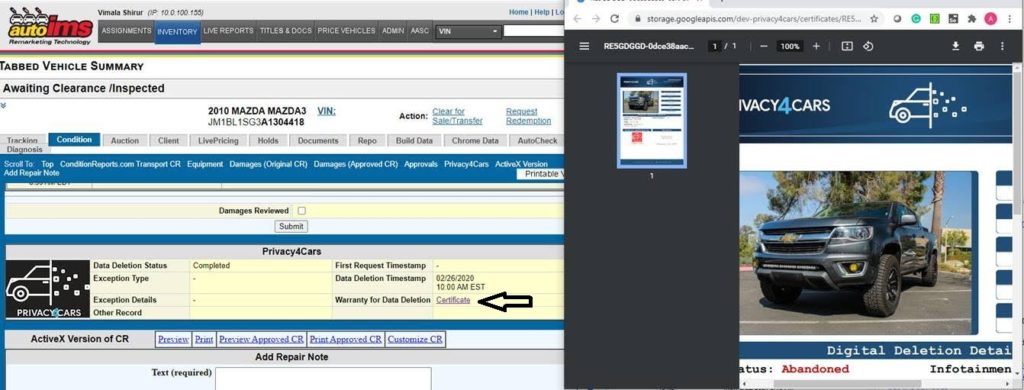
Your auction has significantly more details about your vehicle history of deletion. If you need more information for a specific VIN, we encourage you to send an inquiry to your auction partner. If you send inquiries directly to support@privacy4cars.com, please copy your auction partner so we can keep them informed.
We exchange data with AutoIMS in batch mode, consequently there is a lag between the time a deletion has occurred and the time it is published on AutoIMS. As of January 11, 2021, we receive data from AutoIMS 4 times a day and we push data 5 times a day at 1 AM, 8 AM, 11 AM, 2 PM, 5 PM, and 9 PM EST We are working on increasing the frequency of exchanges. Your auction has access to our proprietary Privacy4Cars portal, which shows deletion metrics in real time, so they have the most up-to-date information,
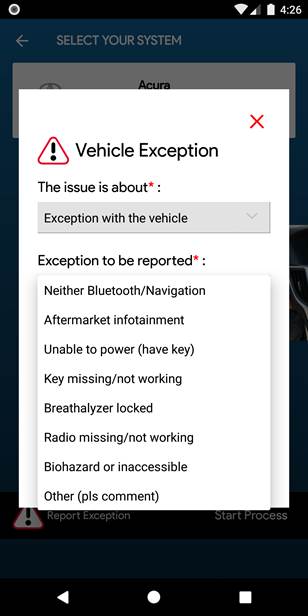
The unexpected happens regularly at used vehicle auctions. This is why we made it easy for operators to tag, within our process, if anything unusual happened that prevented them from removing the Personal Information from a vehicle. The most common exceptions reported are “Neither Bluetooth/Navigation” and “Unable to power (have key)”. The full list of possible vehicle exceptions is listed in the screenshot to the left. This is the information that will be displayed on the AutoIMS portal under “Exception Details”.
Some of these exceptions are worth additional explanation:
- If your vehicle is a base, possibly older model, it may not be equipped with systems capable of capturing personal Information. Auction personnel should be tagging these vehicles as a “Vehicle Exception – Neither Bluetooth/Navigation”
- If the vehicle has an exception such as “Unable to power (have key)”, “Key missing/not working” or “Breathalyzer locked” we recommend consignors and auctions discuss what measures, if any, should be taken to make a second attempt (e.g. after a key is cut, or a vehicle is jumped) at deleting the Personal Information.
- Certain exceptions, albeit rare, may dramatically affect the value of a vehicle and may have not been captured in the Condition Report. For instance, a vehicle with an aftermarket infotainment may wholesale for a higher price, and a vehicle with a broken or missing head unit would be far less valuable than its well functioning comps. We encourage consignors and auctions to keep an eye on such exception codes as they may be able to improve sell rates, residuals, or reduce arbitrations.
At Privacy4Cars we stand behind our product with a financial backing. While different auctions may select different levels of coverage to be included with their subscription, our warranty, at minimum, includes a $1,000,000 warranty per claim. If you suffered a financial loss due to Privacy4Cars, have questions about the warranty program, or want to know what warranty level your auction selected, please reach out to our CFO, James Bronstein, at james@privacy4cars.com.
You can drop an email to support@privacy4cars.com. If you reach out to us during our working hours of 7:00AM to 6:00PM (Eastern Time), we will get back to you immediately. If you reach out to us outside of our working hours, we will still try to get back to you immediately but if we can, please be assured we will get back to you on the very next working day.
In the tabbed vehicle summary, under the “Condition” tab, there is a section titled “Privacy4Cars”. This is where, for each VIN, we provide a summary of the latest status update. You can also build reports in AutoIMS to check on the status of your entire portfolio, or filter it according to various criteria as with all other AutoIMS reports.
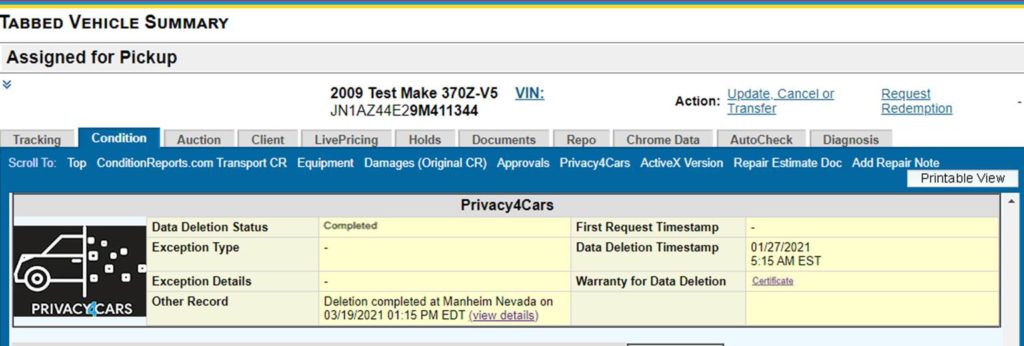
Example of a VIN-specific Privacy4Cars record on AutoIMS
Other Record: This field tells us about any PII deletion that happened on the same vehicle previously.For instance, if vehicle X’s PII was deleted when it was at auction A1, right deletion status will be displayed. If the same vehicle X is moved to some other auction A2, deletion status “Available For Service” will be displayed along with the “Other Record” having the PII deletion attempt details made at auction A1.
If your records are blank, it means we are not receiving or transmitting information with AutoIMS for that VIN. You should:
- Make sure you signed up for a vehicle deletion service with your auction partner.
- Make sure your auction partner is part of the Privacy4Cars network of auctions. We are the standard and exclusive partner of most large auction chains and several independents, with new locations being added regularly. To simplify your compliance, get standard records across your entire remarketing portfolio, and have the best chance to remove – and prove you have removed – the Nonpublic Personal Information stored in your company;s vehicles for sale, ask all your auctions to use Privacy4Cars.
- Make sure your auction notified us that you requested the deletion service. Privacy4Cars and AutoIMS have an onboarding process to turn on the data feeds for each consignor and each location. You can also let us know directly by sending an email to support@privacy4cars.com
- If you believe you have met the criteria of (a), (b) and (c) above, but your records still show blank, send us an email at support@privacy4cars.com to open a ticket and we will look into a resolution.
Your auction has significantly more details about your vehicle history of deletion. If you need more information for a specific VIN, we encourage you to send an inquiry to your auction partner. If you send inquiries directly to support@Privacy4Cars.com, please copy your auction partner so we can keep them informed.
When a consignor signs up for the service, and once we complete the onboarding with AutoIMS, we start receiving notifications when vehicles are consigned to a participating auction within the Privacy4Cars network. When a vehicle arrives at the auction, we tag it as “Available For Service” (AFS). This creates visibility over which VINs are awaiting for service, and makes it possible for both auctions and consignors to keep an eye on the “queue” of vehicles that have not been processed yet.
Once a VIN is scanned, it stops being AFS and is assigned an updated status depending on the outcome of that deletion (Completed, Exception Reported, Unsuccessful, or Abandoned). If you see vehicles in your portfolio with a AFS status that you do not think qualify for the service, please reach out to info@privacy4cars.com to provide you with an answer for your specific case.
It is very uncommon, but if an operator starts the deletion process but does not complete it or does not confirm that she/he followed the steps we indicated and that those steps accurately depict his/her experience in the vehicle, we tag that VIN as “Abandoned”. Abandoned VINs can be re-scanned and processed, free of charge, and their new status will be then sent to AutoIMS to provide the latest status. If you encounter Abandoned vehicles, have a discussion with your auction/auction personnel. In our upcoming app update we will have an improved flow and checks and balances to minimize abandonment.
It is very uncommon, but some vehicles may be tagged as “Unsuccessful”. This may mean that the field operator has determined we did not have good instructions for that vehicle by giving a 1 or 2 star rating in the submission screen. We can often determine, through the comments, photos, or with direct verification in the field, that a significant fraction of these “Unsuccessful” VINs really should have been tagged as “Vehicle exceptions” (the latest version of our app has an improved flow to minimize miscategorizations).
That being said, there are tens of thousands of vehicle years, makes, models, and trims… and each of them may be equipped with different versions of hardware or firmware – it is occasionally possible that Privacy4Cars may not have a good procedure to delete the Personal Information from that vehicle. We continue to develop our database to make those instances even less frequent in the future, but we also backed our product with a Warranty to make sure that if this happens and you have a claim, you are financially covered. As of January 2021 we offer to our partners and resellers different tranches of warranty, ranging from $1,000,000 to $5,000,000 per claim. If you have a claim, please reach out to our CFO, James Bronstein, at james@privacy4cars.com.